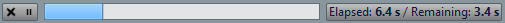Monitoring Background Tasks
When rendering, you can monitor the process, and you can pause or cancel tasks.
You can pause or cancel tasks. This is useful if you have a number of lengthy processes underway and want to free up some processing power to focus on editing.
To automatically open the Tasks window when a task starts, select . Select the Options tab, and activate Make Tasks Monitor Visible When Task Starts.
A status bar below the Audio Editor window and the Audio Montage window shows the progress of the current rendering process and allows you to cancel and pause the rendering, without opening the Tasks window.