Contextual Folders
You can set contextual folders, which are not tied to specific media locations and can therefore be reused across different projects, as the target location of your rendered audio.
When rendering your audio files, using fixed folder paths bears the disadvantage of not being able to reuse them for further projects. For this reason, WaveLab Pro offers the option of using contextual folders instead.
Contextual folders are saved in render presets, whereas absolute paths cannot be saved in this way. As a result, contextual folders are very versatile in terms of storage and reuse. They can act as placeholders for:
-
the active Project folder
-
the active Audio Montage folder or
-
the active Audio File folder
To access the options for rendering, in the Audio Editor or in the Audio Montage window, select the Render tab. You can define a target location for rendering your audio in the Location field of the Output section.
Contextual folders are indicated by a colored tag in the Location entry field.
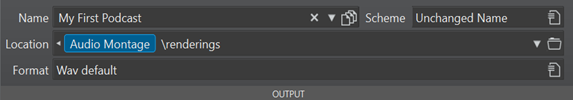
Example: Choosing Audio Montage\renderings causes the rendered files to be saved in a subfolder of the active audio montage folder called renderings, regardless of where the audio montage is located. If you copy the file to another system at a later point in time, you can render it relative to its new location, requiring no additional steps.
Consider using this WaveLab Pro feature in conjunction with the following ones, as they work well together and offer flexible and automated ways to define rendering locations:
-
Activating Keep Independent Folder for Each Source File in the Output section saves the render path with an audio montage or audio file.
-
Scheme presets in the Output section allow you to generate not only file names but also custom subfolders.
-
Presets in the Presets section allow you to save predefined folders.