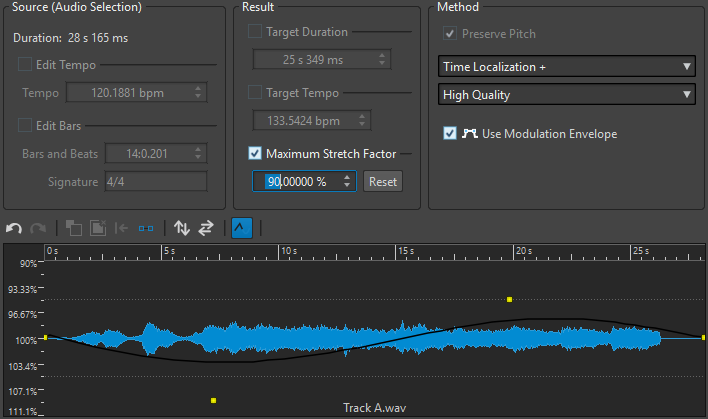Time Stretching Dialog
In this dialog, you can change the duration of an audio selection, usually without changing its pitch. You can stretch a selection to a specified duration (in minutes, seconds, and milliseconds), tempo (in bpm), or stretch factor (as percentage).
-
To open the Time Stretching dialog, select the Process tab in the Audio Editor and click Time Stretching in the Time & Pitch section.
This dialog is also available as a monopass plug-in in the Batch Processor window.
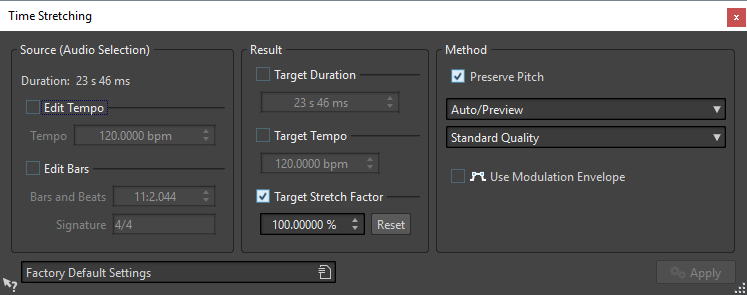
Source (Audio Selection)
- Duration
-
If Edit Tempo is activated, you can change the tempo of the audio source. The number of bars and beats and the stretch factor is updated automatically.
If Edit Bars is activated, you can set the number of bars and beats and the signature for the audio source. The source tempo and according to the stretch factor is automatically updated.
Result
- Target Duration
-
If this option is activated, the audio source changes its duration.
- Target Tempo
-
If this option is activated, the audio source changes its tempo. For this to work, you must specify the original tempo or the number of bars and beats.
- Target Stretch Factor
-
Indicates how much the audio duration changes. This parameter is automatically updated when you edit the other parameters, but you can also activate this option to edit it manually.
- Reset
-
Resets the stretch factor to 100 %, that is, no stretch.
Method
- Preserve Pitch
-
If this option is activated, the pitch of the audio material is not affected when you apply time stretch. If this option is deactivated, the pitch changes proportionally with the time stretch ratio.
- Method pop-up menu
-
Auto/Preview: Automatically selects the best time/frequency trade-off for real-time/preview performance. This is the fastest setting, but might not provide optimal results in all cases.
Time Localization ++ (Instruments, Voices): Selects full-time localization. This is a good setting for single instruments and solo voices.
Time Localization +: Selects the time/frequency localization with the emphasis on time localization. If the previous mode produces echo artifacts, try this option.
Average Time/Frequency Localization: Sets the time/frequency localization halfway between the time and frequency domains. It is the best setting for all general purpose signals.
Frequency Localization +: Selects time/frequency localization with the emphasis on frequency localization. This is a good setting for classical music.
Frequency Localization ++ (Complex Mixes): Selects the highest possible frequency localization. This setting might not work well on material with many sharp attack transients, but it can produce good results with less transient/percussive material.
Transcribe Mode (for Large Changes): This uses a content-aware algorithm to time stretch and pitch shift music by up to 4 times the original length without losing information critical to transcription, such as attack transients.
- Quality pop-up menu
-
The High Quality and Best (Slow) modes provide high-quality time stretching, but the processing takes longer. For most uses, the Standard Quality mode is sufficient.
- Use Modulation Envelope
-
If this option is activated, the stretch factor is modulated over time. In the Result section, you can set the Maximum Stretch Factor for the modulation envelope.