Meta-Data Dialog
This dialog allows you to define the meta-data to be embedded in your audio file.
-
To open the Meta-Data dialog, open the Meta-Data window and click Edit.
Depending on the file type, the meta-data is handled differently.
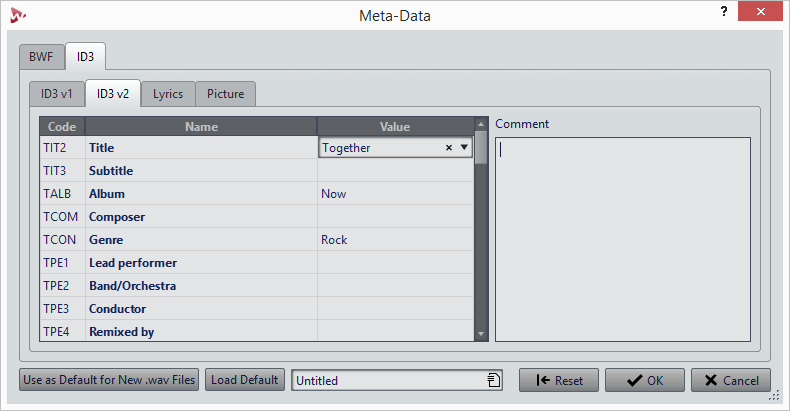
When opening the Meta-Data dialog for files in the Audio Editor, you can edit the meta-data that is saved in the audio file. This meta-data is saved to disk later.