Loading Insert Presets
You can load insert presets into audio, group, instrument, and FX channels.
Prerequisite
You have saved a combination of insert effects as insert presets.
Procedure
- Select the track to which you want to apply the new preset.
- In the Inspector, open the Inserts section.
- On the Inserts section, click Preset Management and select Load FX Chain Preset.
-
Select an insert preset.
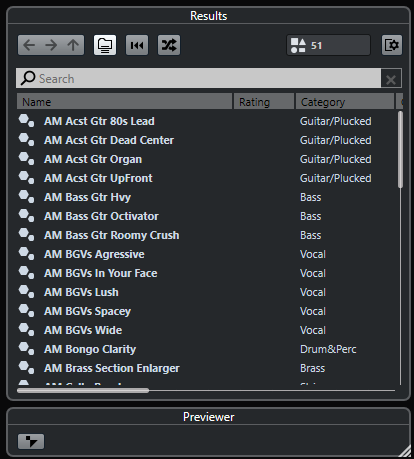
- Double-click to apply the preset, and close the pane.
Result
The effects of the insert effect preset are loaded and any plug-ins that were previously loaded for the track are removed.