Delete Notes
Allows you to delete very short or weak notes. This is useful for automatically removing unwanted “ghost notes” after recording. Selecting “Delete Notes…” opens a dialog in which you set up the criteria for the function.
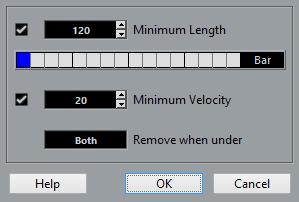
The parameters have the following functionality:
- Minimum Length
When the Minimum Length checkbox is activated, the note length is taken into account, allowing you to remove short notes. You can either specify the minimum length (for notes to be kept) in the value field or by dragging in the graphical length display below.
The graphical length display can correspond to 1/4 bar, one bar, two bars or four bars.
You change this setting by clicking in the field to the right of the display.
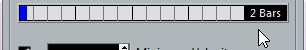
Figure: In this case, the whole length display corresponds to two bars, and the Minimum Length is set to 32nd notes (60 ticks).
- Minimum Velocity
When the Minimum Velocity checkbox is activated, the velocity of notes is taken into account, allowing you to remove weak notes. You specify the minimum velocity (for notes to be kept) in the value display.
- Remove when under
This setting is only available when both Minimum Length and Minimum Velocity is activated. By clicking in this field, you select whether both the length and the velocity criteria must be met for notes to be deleted, or whether one of the criteria will suffice.
- OK and Cancel
Clicking OK performs the automatic delete according to the rules set up. Clicking Cancel closes the dialog without deleting notes.