Velocity
This function opens a dialog that allows you to manipulate the velocity of notes in various ways.
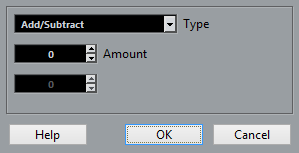
The following types of velocity processing are available:
- Add/Subtract
This simply adds a fixed number to the existing velocity values. You set the value (positive or negative) with the Amount parameter.
- Compress/Expand
Compresses or expands the “dynamic range” of MIDI notes by scaling the velocity values according to the Ratio setting (0 to 300 %). The principle behind this is that multiplying different velocity values with a factor higher than 1 (over 100 %) will also make the differences between velocity values greater, while using a factor lower than 1 (under 100 %) will make the differences smaller. In short:
To compress (“even out” velocity differences), use ratio values below 100 %.
After compression, you would probably want to add a velocity amount (with the Add/Subtract function) to maintain the average velocity level.
To expand (create greater difference in velocity), use ratio values above 100 %.
Before you expand, you may want to adjust the velocity with the Add/Subtract function, so that the average velocity is somewhere in the middle of the range. If the average velocity is high (near 127) or low (near 0), expansion will not work properly, simply because velocity values can only be between 0 and 127!
- Limit
This function allows you to make sure that no velocity values fall outside a given range (the Lower and Upper values). Any velocity values outside this range are raised/lowered to exactly the Lower/Upper values.