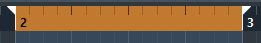Left and Right Locators
The left and right locators are a pair of markers that you can use to set up cycle boundaries. Left and right locators are available in the Project window as well as in the editors.
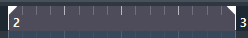
Locators are indicated by the flags in the ruler. The area between the left and the right locator is the locator range. The locator range is highlighted in the ruler and the event display.
Note
The event display in the MIDI editors is only highlighted if Show Part Borders is deactivated.
To activate/deactivate the cycle mode, click the locator range in the upper part of the ruler.
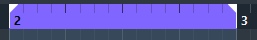
- Note
If you activate cycle mode, and the right locator is positioned before the left locator, the locator range is skipped during playback.