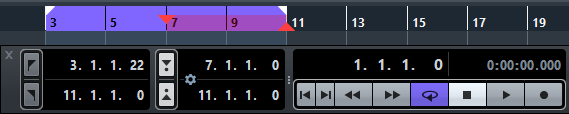Punch In and Punch Out
The punch in and the punch out points are a pair of markers that you can use for punch in and punch out recordings. The punch in position determines the record start position whereas the punch out position determines the record stop position.
You can activate punch in and punch out by activating the corresponding buttons on the Transport panel.
The punch in position is locked to the left locator position and the punch out position to the right locator position. The punch position fields are unavailable.
However, you can detach the punch points from the locators by deactivating Lock Punch Points to Locators.
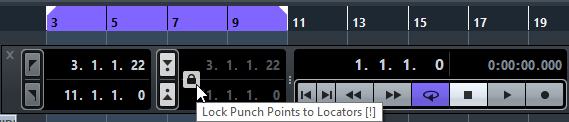
If you do so, the value fields become available and you can use them to set up the punch positions independently from the locator positions.
You can also drag the punch in and punch out handles in the ruler to set the punch positions.