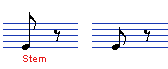Resetting Stem Lengths and Beam Slants
You can reset stem lengths and beam slants.
Prerequisite
Stems/Beams is activated on the filter bar and in the score, and the text Stem is shown below the notes where you adjusted stems or slants manually.
Procedure
- In your score, click Stem.
-
Press Backspace or Delete to remove the text.