Key Properties
The Properties tab for keys in the right zone of the Score Editor allows you to change the selected key.
-
To open the Properties tab for keys in the right zone, select the key symbol in the score display.
Keys Section
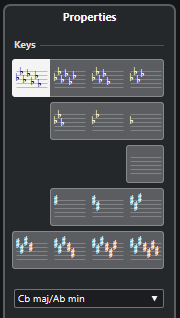
The following options affect the selected element:
- C# maj/A# min
-
Inserts 7 sharps for the sharp notes of the key F♯, C♯, G♯, D♯, A♯, E♯, B♯.
- F# maj/D# min
-
Inserts 6 sharps for the sharp notes of the key F♯, C♯, G♯, D♯, A♯, E♯.
- B maj/G# min
-
Inserts 5 sharps for the sharp notes of the key F♯, C♯, G♯, D♯, A♯.
- E maj/C# min
-
Inserts 4 sharps for the sharp notes of the key F♯, C♯, G♯, D♯.
- A maj/F# min
-
Inserts 3 sharps for the sharp notes of the key F♯, C♯, G♯.
- D maj/B min
-
Inserts 2 sharps for the sharp notes of the key F♯, C♯.
- G maj/E min
-
Inserts 1 sharp for the sharp notes of the key F♯.
- C maj/A min
-
Does not insert any sharps or flats.
- F maj/D min
-
Inserts 1 flat for the flat notes of the key B♭.
- Bb maj/G min
-
Inserts 2 flats for the flat notes of the key B♭, E♭.
- Eb maj/C min
-
Inserts 3 flats for the flat notes of the key B♭, E♭, A♭.
- Ab maj/F min
-
Inserts 4 flats for the flat notes of the key B♭, E♭, A♭, D♭.
- Db maj/Bb min
-
Inserts 5 flats for the flat notes of the key B♭, E♭, A♭, D♭, G♭.
- Gb maj/Eb min
-
Inserts 6 flats for the flat notes of the key B♭, E♭, A♭, D♭, G♭, C♭.
- Cb maj/Ab min
-
Inserts 7 flats for the flat notes of the key B♭, E♭, A♭, D♭, G♭, C♭, F♭.
Project Settings Section
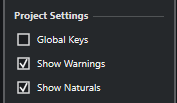
The options in the Project Settings section in the right zone affect the entire project.
- Global Keys
-
Applies all key changes to the entire project. If you activate this, you cannot define different keys for different staves of your project.
- Show Warnings
-
Shows key changes at the end of a line and at the beginning of the next line.
- Show Naturals
-
If a change to another key occurs, naturals are inserted to nullify any sharps and flats that relate to the previous key.