Multi-Bar Rest Properties
The Properties tab for multi-bar rests in the right zone of the Score Editor allows you to split a multi-bar rest in two.
-
To open the Properties tab for multi-bar rests in the right zone, select a rest in the score display.
Multi-Bar Rests Section
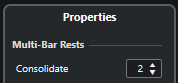
The following options affect the selected element:
- Consolidate
-
Enter the number of bars after which you want the split to happen.
Project Settings Section
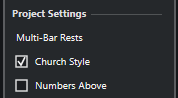
The options in the Project Settings section in the right zone affect the entire project.
- Church Style
-
Shows multi-bar rests in church style, that is, with vertical bars, rather than with the regular, horizontal symbols.
- Numbers Above
-
Shows multiple rest numbers above the symbol.