Context Menu Options
The context menu for text contains several options.
-
To open the context menu, right-click the text in the score.
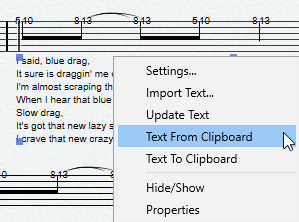
- Settings (Block Text only)
-
Opens the RTF Settings dialog. You can also open this by double-clicking the block text.
- Import Text (Block Text only)
-
Imports text from a TXT file or RTF file. The imported text replaces any text inserted at the position of the block text.
- Update Text (Block Text only)
-
Reloads the text from the file.
- Move to Verse (Lyrics only)
-
Moves the lyrics to the selected verse.
- Text from Clipboard
-
Pastes the text from the clipboard into the block text.
- Text to Clipboard
-
Copies the block text to the clipboard.
- Hide/Show
-
Hides/Shows the selected element. To make the text visible again, activate the Hide checkbox in the filter bar and select Hide/Show on the context menu.
- Set Font (not available for Block Text)
-
Opens the Score Settings dialog (Text tab).