Slurs in Engrave mode
In Engrave mode, each slur has five square handles that you can move independently. When using slur handles to edit slurs in Engrave mode, each handle adjusts the corresponding part of the slur but can also affect the positions of other handles on the slur.
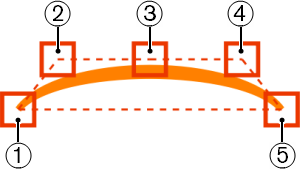
Slurs have the following handles in Engrave mode:
-
Left endpoint
-
Left control point
-
Slur height
-
Right control point
-
Right endpoint
For example, moving the left endpoint moves the start of a slur, but the rest of the handles stay in their existing positions. However, moving the right control point also causes the slur height handle to move. This gives you fine control over the shape of slurs, while ensuring the end result remains curved and smooth.
Multi-segment slurs have additional links between control point handles that affect how they move in relation to other handles moving.
You can move these handles to change the shape of slurs with the keyboard, with the mouse, and by using properties in the Slurs group of the Properties panel. You can also change the angle of slurs without changing their overall shape.