Amp Section
In the Amp section, you can set the volume and the pan of the sample. The amplifier envelope allows you to shape the volume over time.
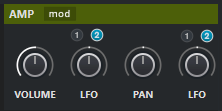
- Show/Hide Amp Modulators
-
Shows/Hides the amp envelope and the LFO editor in the waveform window.
- Volume
-
Sets the level of the sample.
- Volume LFO
-
Allows you to select the volume LFO and to set the volume LFO modulation depth.
- Pan
-
Sets the position of the sample in the stereo panorama.
- Pan LFO
-
Allows you to select the pan LFO and to set the pan LFO modulation depth.