Project Browser
The Project Browser provides a list-based representation of the project. It allows you to view and edit all events on all tracks.
-
To open the Project Browser, select .
NoteThe Project Browser can be open while you are working in other windows. Any changes in the Project window or an editor are immediately reflected in the Project Browser and vice versa.
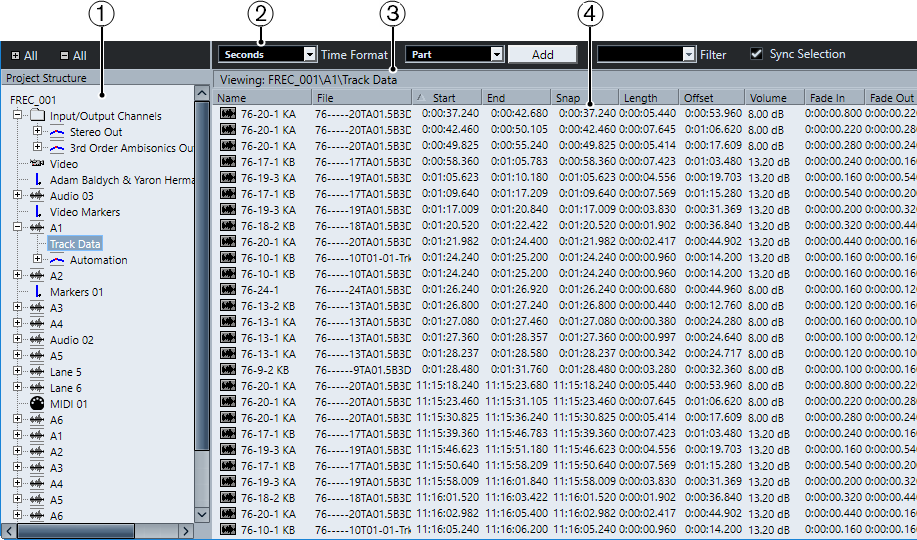
-
Project Structure
Allows you to select specific track types for viewing and editing in the event display.
-
Toolbar
Contains tools and settings for editing.
-
Info Line
Shows information about the selected item.
-
Event Display
Allows you to view and edit the selected item.