Setting Up Effects
The number of available effects in the Effects pane depends on the number and format of the plug-ins that you have installed.
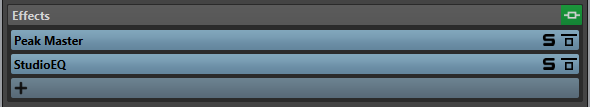
To select an effect plug-in for a slot in the Effects pane, click the slot, and select an effect from the pop-up menu. When you have selected an effect, it is automatically activated, and its control panel opens.
To turn off an effect, right-click the slot, and deactivate Active. To activate the effect, activate Active again.
To remove an effect plug-in, right-click the slot and select Remove Plug-in from the pop-up menu.
To show/hide a plug-in window, click the effect slot.
To solo an effect, click its Solo (Bypass) button. This allows you to check the sound of that effect only. You can also bypass effects via their control panels.
To change the order of the slots, that is, the order in which the signal passes through the effects, click a slot, and drag it to a new position.