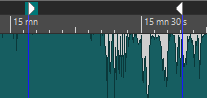Selecting Markers
There are several ways to select markers.
-
In the wave window or the montage window, click a marker.
-
In the Markers window, click in a cell. The corresponding marker is selected.
-
Use Ctrl/Cmd or Shift to select multiple markers.
The marker icon changes its background to indicate the selection.