Files to Close Dialog
The Files to Close dialog allows you to specify which files to close.
-
To open the Files to Close dialog, right-click a file group tab, and select Select Files to Close.
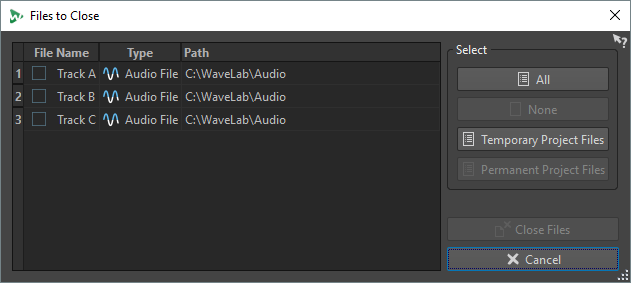
- Files list
-
Displays all open files. You can set a checkmark for the files that you want to close. By default, only the active file remains open, and all other files are closed.
- All
-
Allows you to select all files.
- None
-
Allows you to deselect all files.
- Temporary Project Files
-
Allows you to select all files that are opened in WaveLab Pro, but not set to Permanently in Project in the Project Manager.
- Permanent Project Files
-
Allows you to select all files that are opened in WaveLab Pro and set to Permanently in Project in the Project Manager.
- Close Files
-
Closes the selected files.