Loudness Meter
The Loudness Meter is an audio meter for monitoring loudness, according to the EBU R-128 standard.
-
To open the Loudness Meter, select .
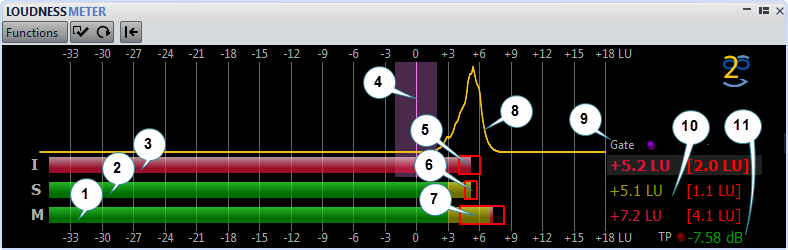
- 1) Momentary loudness bar
-
Displays the loudness of a 400 milliseconds slice that is evaluated every 100 milliseconds.
- 2) Short-term loudness bar
-
Displays the loudness of a 3 seconds slice that is evaluated every second.
- 3) Integrated loudness bar
-
Displays the average loudness. This bar is evolving over time, because it makes an average of the loudness by measuring 400 millisecond slices every 100 milliseconds.
- 4) Target loudness
-
The purple vertical line corresponds to the target loudness defined in the Loudness Meter Settings dialog. The purple shadow around it corresponds to the acceptable deviation.
- 5) EBU R-128 Loudness Range (LRA)
-
This loudness range displays the difference between the estimates of the 10th and the 95th percentiles of the loudness distribution. The lower percentile of 10 % can, for example, prevent the fade out of a music track from dominating the loudness range. The upper percentile of 95 % ensures that an unusually loud sound, such as a gunshot in a movie, is not responsible for a large loudness range.
The EBU R-128 loudness range, the dynamics range of the short-term loudness, and the dynamics range of the momentary loudness help to decide if dynamic compression is necessary, by giving instant feedback about the dynamics (too low, good, too much).
- 6) Dynamics range of the short-term loudness
-
This loudness range monitors the recent minimum/maximum loudness measurements to provide a hint about the short-term dynamics.
- 7) Dynamics range of the momentary loudness
-
This loudness range monitors the recent minimum/maximum loudness measurements to provide a hint about the momentary dynamics.
- 8) Loudness curve
-
This curve shows where the loudness is distributed in a song. The audio signal is divided into small blocks, and the loudness of each block is computed. The curve informs about how often audio events with a given loudness appear in the file in comparison to all other events. If the curve has a peak, the given loudness often appears in the song.
The curve is always normalized. The peak shows which loudness is the most represented in a song. The curve is related to the LRA as the LRA starts at the left part of the curve and ends at the right part, with a 10 %/95 % tolerance.
- 9) Gate LED
-
The Gate LED lights up when audio is discarded from measurement. The EBU standard discards audio below a specific level, relative to the average loudness.
- 10) Numerical values of the bars
-
This section shows the numerical values of the bars. The values in brackets are the loudness ranges.
- 11) True Peak LED
-
The True Peak LED is based on a true peak analysis and lights up when clipping is detected.