Waveform Display
The waveform display shows the waveform image of the edited audio clip.
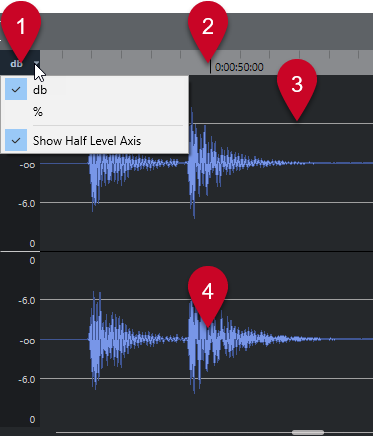
-
Level Scale menu
Allow you to show the level as a percentage or in dB. Here, you can also activate the display of the half level axis.
-
Ruler
Shows the project tempo grid.
-
Half Level Axis
To show the half level axis, open the level scale menu, and select Show Half Level Axis.
-
Audio waveform
Shows the waveform image of the selected audio.
Note
You can set up a wave image style in the Preferences dialog (Event Display—Audio page).