Routing Editor
The Routing Editor allows you to set up to what speaker channels the effect is applied to.
The Routing Editor shows the channels in the current configuration, with signals passing from top to bottom.
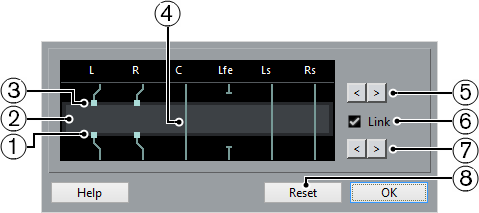
Outputs
The lower squares represent the outputs from the effect plug-in.
Effect plug-in
The field in the middle represents the effect plug-in.
Inputs
The upper squares represent the inputs to the effect plug-in.
Connections
The lines represent the connections.
Input channel assignment
These buttons allow you to assign the input channels.
Link
This button allows you to link the input and output channel assignment.
Output channel assignment
These buttons allow you to assign the output channels.
Reset
This button allows you to reset the original channel setup.