Process Tempo (Cubase Pro only)
The Process Tempo dialog allows you to set a range to a specific length or to adjust its end time by automatic adjustment of the tempo track.
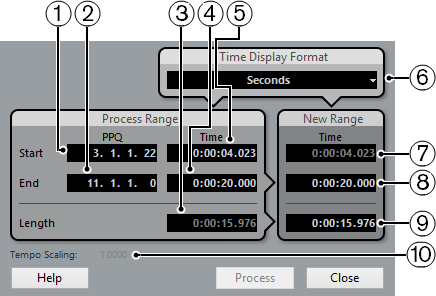
To open the Process Tempo dialog, activate Activate Tempo Track, select to open the Tempo Track Editor, and click Open Process Tempo Dialog.
The following options are available:
Range Start Time in PPQ
Shows the start time of the locator range in bars and beats.
Range End Time in PPQ
Shows the end time of the locator range in bars and beats.
Range Length in Selected Time Format
Shows the length of the locator range in bars and beats.
Range End Time in Selected Time Format
Shows the end time of the locator range in the selected time format.
Range Start Time in Selected Time Format
Shows the start time of the locator range in the selected time format.
Time Display Format
Allows you to select the time format that is displayed in the value fields of the new range.
New Range Start Time in Selected Time Format
Shows the start time of the new range in the selected time format.
New Range End Time in Selected Time Format
Shows the end time of the new range in the selected time format.
New Range Length in Selected Time Format
Shows the length of the new range in the selected time format.
Tempo Scaling
Shows the scaling value.