Tempo Track Editor
The Tempo Track Editor provides an overview of the project tempo settings. It allows you to add and edit tempo events.
To open the Tempo Track Editor, select , or press Ctrl/Cmd-T.
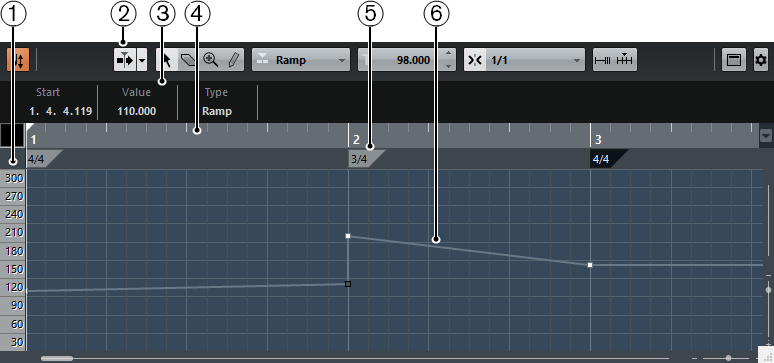
The Tempo Track Editor is divided into several sections:
Tempo scale
Shows the tempo scale in BPM.
Toolbar
Contains tools for selecting, adding, and changing tempo and time signature events.
Info Line
Shows information about the selected tempo or time signature event.
Ruler
Shows the timeline and the display format of the project.
Time signature display
Shows the time signature events in the project.
Tempo curve display
If your project is set to a fixed tempo, only one tempo event and a fixed tempo is shown.
If your project is set to tempo track mode, the curve display shows the tempo curve with the tempo events in the project.