Linking Channels
In Cubase Pro, you can link selected channels in the MixConsole to form a link group. Any change that is applied to one channel is mirrored by all linked channels, depending on which settings are activated in the link group settings. In Cubase Artist, you can only link selected channels temporarily.
The Link Group options on the MixConsole toolbar allow you to link channels and to edit links and linking configuration.
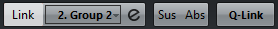
Figure: Link Group options in Cubase toolbar.