Snap Types
You can select between different snap types to determine the snap point.
To select a snap type, open the Snap Type pop-up menu.
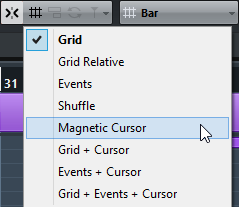
The following snap types are available:
- Grid
If this option is activated, the snap points are set with the Grid Type pop-up menu. The options depend on the display format that is selected for the ruler.
If you select Seconds as ruler format, time-based grid options are available.
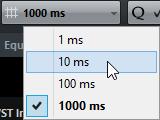
If you select Bars+Beats as a ruler format, musical grid options are available.
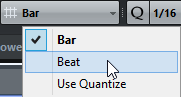
- Grid Relative
If this option is activated, events and parts are not magnetic to the grid. Rather, the grid determines the step size for moving the events. This means that a moved event keeps its original position relative to the grid.
For example, if an event starts at the position 3.04.01, snap is set to Grid Relative and the Grid Type pop-up menu is set to Bar, you can move the event in steps of one bar to the positions 4.04.01, 5.04.01, and so on.
NoteThis only applies when dragging existing events or parts. When you create new events or parts this snap type works like Grid.
- Events
If this option is activated, the start and end positions of other events and parts become magnetic. This means that if you drag an event to a position near the start or end of another event, it is automatically aligned with the start or end of the other event.
For audio events, the position of the snap point is also magnetic. This includes marker events on the marker track.
- Shuffle
Shuffle is useful when you want to change the order of adjacent events. If you have two adjacent events and drag the first one to the right, past the second event, the two events will change places.

The same principle works when changing the order of more than two events:
1
2
3
4
5
Dragging event 2 past event 4…
1
3
4
2
5
…changes the order of events 2, 3, and 4.
- Magnetic Cursor
This grid type lets the project cursor become magnetic. Dragging an event near the cursor causes the event to be aligned with the cursor position.
- Grid + Cursor
This is a combination of Grid and Magnetic Cursor.
- Events + Cursor
This is a combination of Events and Magnetic Cursor.
- Events + Grid + Cursor
This is a combination of Events, Grid, and Magnetic Cursor.