Setting the Snap Point
You can set the snap point at any position of the audio event.
Procedure
- Select an event.
- Place the project cursor at a position within the selected audio event.
- Select .
Result
The snap point is set at the cursor position. The snap point for an event is displayed as a vertical line in the Project window.
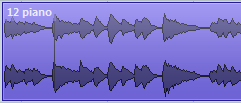
Note
You can also set the snap point in the Sample Editor.