Resizing Symbols
You can resize symbols.
Procedure
-
Select the symbol.
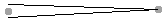
Figure 1. Symbols with a length have two handles when selected. -
Drag one of the handles.
This may be restricted to vertically or horizontally only, depending on the type of symbol.
ImportantIf you want crescendo and diminuendo symbols to be always horizontal, open the Event Movement Restrictions pop-up menu on the toolbar, and activate Keep Crescendo Symbols Horizontal.