Percussion legends
Percussion legends list the percussion instruments in use when using the five-line presentation type. Percussion legends can include all instruments that are represented on the staff, or only show sounding instruments in a set range to remind players which instruments to play at certain points.
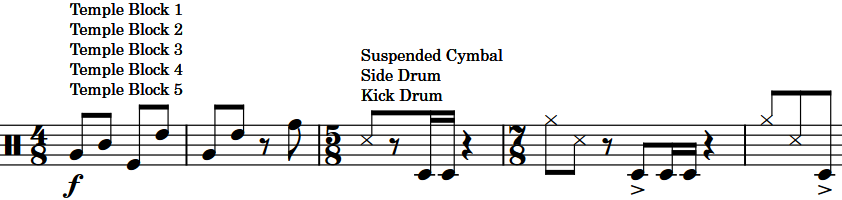
By default, percussion legends appear above the staff. You can change the staff-relative placement of percussion legends individually. You can also change the default distances between percussion legends and other items project-wide on the Percussion page in .
You can change various aspects of the paragraph style for percussion legends, such as the font size and style, in the Paragraph Styles dialog.
Percussion legends appear as signposts if there are no instruments sounding at their position, or when the layout uses the grid presentation type. Percussion legends do not appear at all in layouts using the single-line instrument presentation type.
-
Percussion legends only appear in the layout in which they were added. If you want to show percussion legends in multiple layouts, you must add them in each layout.
-
You can hide/show percussion legend signposts by choosing . Percussion legend signposts are shown when a tick is shown beside Percussion Legends in the menu, and hidden when no tick is shown.