Set Remote Keys Dialog
The Set Remote Keys dialog allows you to assign a range of keys on your external device to the sound slots in the expression map.
-
To open the Set Remote Keys dialog, click the Set Remote Keys button in the Expression Map Setup dialog.
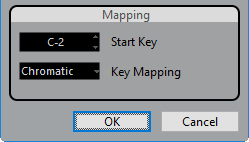
The following options are available:
- Start Key
-
Allows you to specify the first key on the MIDI input device that you want to trigger a sound slot.
- Key Mapping
-
Allows you to specify with which keys on your device you want to trigger the sound slots.