Project Input Transformer Window Overview
The Project Input Transformer allows you to combine filter conditions, functions, and actions to perform very powerful MIDI processing.
To open the Project Input Transformer, do one of the following:
-
Select .
-
Select a MIDI track, and in the Inspector, open the Input Transformer pop-up menu, and activate Project. Open the Input Transformer pop-up menu again, and select Open Panel.
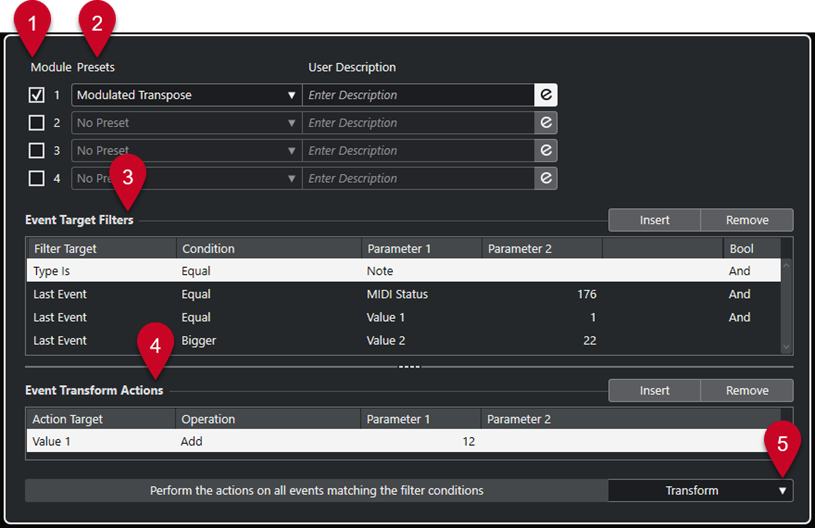
-
Module
Allows you to view and edit a module.
-
Preset
Allows you to select a preset.
-
Event Target Filters
Allows you to specify the conditions, such as type, attribute, value, or position, that a specific element must meet to be found. You can combine any number of filter conditions using And and Or operators.
-
Event Transform Actions
Allows you to set up a list of actions that specifies exactly what is done. This is not necessary for all functions.
-
Functions
Allows you to select a function.
You can resize the Event Target Filters and the Event Transform Actions sections by dragging the divider between them.