Meter Settings Pane
-
To open the Meter Settings pane, click Configure Meter Settings on the Master tab or Configure Loudness Settings on the Loudness tab.
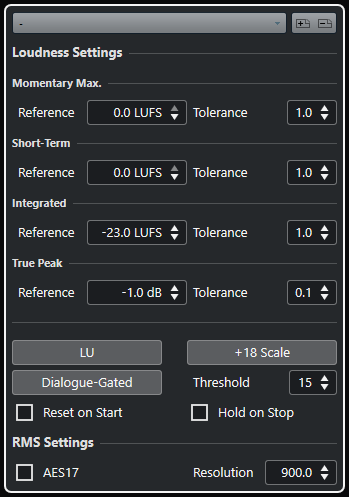
In the Loudness Settings section, the following parameters are available:
- Save Preset/Remove Preset
-
Allows you to create, load, and remove loudness presets.
- Momentary Max.
-
Allows you to specify a reference value and a tolerance value for the maximum momentary loudness. If higher values are detected, the clipping indicator in the loudness meter turns red.
- Short-Term
-
Allows you to specify a reference value and a tolerance value for the short-term loudness. If higher values are detected, the clipping indicator in the loudness meter turns red.
- Integrated
-
Allows you to specify a reference value and a tolerance value for the integrated loudness. If higher values are detected, the clipping indicator in the loudness meter turns red.
- True Peak
-
Allows you to specify a reference value and a tolerance value for the true peak level. If higher values are detected, the clipping indicator in the loudness meter turns red.
- Switch between LU and LUFS
-
Allows you to switch the meter scale between LUFS (absolute values) and LU (relative values).
- Switch between EBU +9 Scale and EBU +18 Scale
-
Allows you to switch the meter between the EBU +9 scale and the EBU +18 scale.
- Switch Between Program-Gated and Dialogue-Gated Loudness Measurement
-
Switches between program-gated (ITU-BS.1770-4) and dialogue-gated (ITU-BS.1770) loudness measurement. Threshold allows you to specify the percentage of speech in the audio below which program-gated measurement is used automatically.
- Reset on Start
-
If this option is activated, all loudness values are reset when playback starts.
- Hold on Stop
-
If this option is activated, the values for Integrated, Range, and True Peak are held when playback stops.
In the RMS Settings section, the following parameters are available:
- AES 17
-
Activates the AES17 standard that adds an offset of 3 dB to the RMS value.
- Resolution
-
Allows you to set the length of audio that is measured and averaged between 1 ms and 1000 ms. Lowering the resolution raises the influence of short passages of loud/weak audio on the RMS value and vice versa.