Marker Track
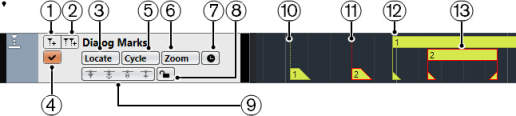
-
Add Position Marker
Adds a position marker at the cursor position.
-
Add Cycle Marker
Adds a cycle marker at the cursor position.
-
Locate pop-up menu
If you select a position or a cycle marker in this pop-up menu, the corresponding marker in the event display or in the Markers window is selected.
-
Activate this track
Activates the marker track.
-
Cycle pop-up menu
If you select a cycle marker in this pop-up menu, the left and right locators are set to the corresponding cycle marker.
-
Zoom pop-up menu
If you select a cycle marker in this pop-up menu, the view zooms to the corresponding cycle marker.
-
Toggle Time Base
Sets the track time base.
-
Lock
Locks the marker track. When a marker track is locked, you cannot edit the track and its markers. However, you can still rename the track or change its status (active/inactive).
-
Network Controls
-
Marker event (inactive)
Shows an inactive marker event.
-
Marker event (active)
Shows an active marker event.
-
Cycle marker event (inactive)
Shows an inactive cycle marker event.
-
Cycle marker event (active)
Shows an active cycle marker event.