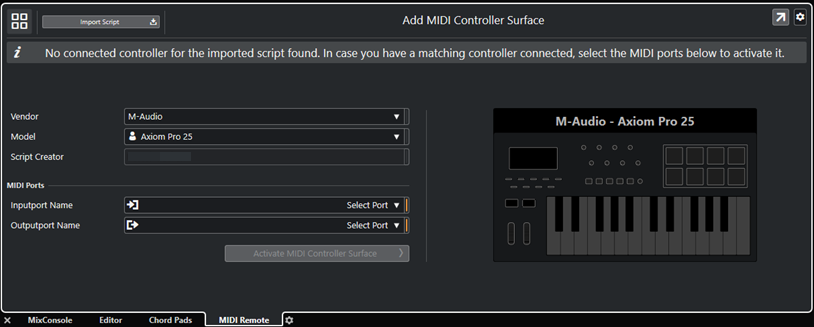Importing MIDI Controller Surface Scripts
You can import MIDI controller surface scripts from other users.
Prerequisite
Connect the controller that corresponds to the MIDI controller script that you want to import.
Procedure
-
Do one of the following:
-
Select to open the MIDI Remote Manager.
-
Click Add MIDI Controller Surface on the MIDI Remote tab to open the Add MIDI Controller Surface dialog.
-
- On the info line, click Import Script.
-
In the file dialog that opens, locate and select a .midiremote file, and click Open.
.midiremote files contain script files that have the file extension .js or .json, .pdf files with setup information, .sysex files, and mappings.
NoteAlways use the Import Script and Export Script functions to exchange scripts with other users, instead of just copying .js or .json files. Otherwise, the additional files and settings are not included.
Result
The MIDI controller surface for the imported script opens in the lower zone of the Project window.
If the corresponding MIDI controller is not connected, a warning message is shown.