Playing Back Ambisonics Audio
WaveLab Pro allows you to decode Ambisonics audio for monitoring via headphones or speakers. For decoding, you can use VST AmbiDecoder or suitable third-party decoder plug-ins.
Prerequisite
In the Audio Connections tab, specify the input and output buses and which device you want to use for audio playback.
Procedure
- Open an Ambisonics audio file in the Audio Editor or Audio Montage window.
- In the Master Section, add the VST AmbiDecoder plug-in to the Effects pane.
-
In the Plug-in Output Channel Layout dialog, select the Channel Configuration of your Ambisonics audio file and click OK.
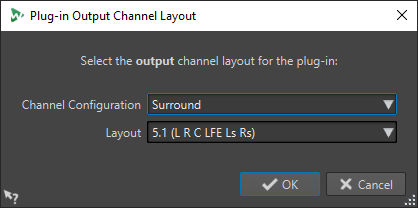
- In the VST AmbiDecoder window, make your settings.
- Play back your audio file.