Plug-in Output Channel Layout Dialog
You can specify the output channel layout for plug-ins when you insert the plug-ins to the Effects pane of the Master Section.
The settings that you make in the Plug-in Output Channel Layout dialog are included in the Master Section presets.
-
To open the Plug-in Output Channel Layout dialog, add the VST AmbiDecoderor MixConvert V6 plug-ins to the Effects pane in the Master Section.
-
To open the Plug-in Output Channel Layout dialog for other plug-ins, you must specify those plug-ins in the Organize tab of the Plug-ins tab of the Preferences. In the Out column, activate the checkbox.
The next time that you add these plug-ins to the Master Section, the Plug-in Output Channel Layout dialog opens.
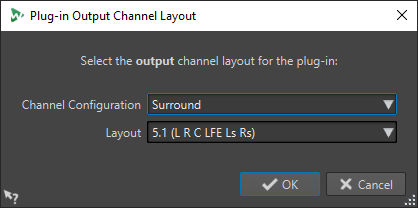
- Channel Configuration
-
Allows you to select the channel configuration. The following options are available:
-
Stereo
-
Surround
-
Ambisonics
-
Multi Mono
-
- Layout
-
Allows you to select the layout of the surround, Ambisonics, or multi mono channel configuration.