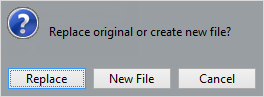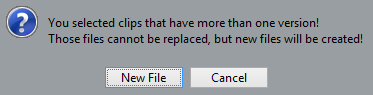Freeze Edits
Allows you to apply all processing and effects permanently.
Prerequisite
You have applied processing or effects to an audio event or to its audio clip.
Procedure
Result
The audio clip refers to a new, single audio file, and the list in the Offline Process History dialog for the clip is cleared.