Tempo Event Editor
The tempo event editor allows you to edit selected events on the tempo track.
-
To open the tempo event editor, activate the Object Selection tool and drag a selection rectangle on the tempo track.
The tempo event editor features the following smart controls for specific editing modes:
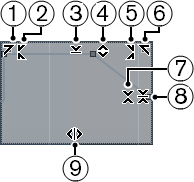
-
Tilt Left
If you click in the upper left corner of the editor, you can tilt the left part of the curve. This allows you to tilt the event values at the start of the curve upwards or downwards.
-
Compress Left
If you Alt-click in the upper left corner of the editor, you can compress the left part of the curve. This allows you to compress or expand the event values at the start of the curve.
-
Scale Vertically
If you click in the middle of the upper border of the editor, you can scale the curve vertically. This allows you to raise or lower the event values of the curve in percent.
-
Move Vertically
If you click on the upper border of the editor, you can move the entire curve vertically. This allows you to raise or lower the values of the event values of the curve.
-
Compress Right
If you Alt-click in the upper right corner of the editor, you can compress or expand the right part of the curve. This allows you to compress or expand the event values at the end of the curve.
-
Tilt Right
If you click in the upper right corner of the editor, you can tilt the right part of the curve. This allows you to tilt the event values at the end of the curve upwards or downwards.
-
Scale Around Relative Center
If you Alt-click in the middle right corner of the editor, you can scale the curve relative to its center. This allows you to raise or lower the event values horizontally around the center of the editor.
-
Scale Around Absolute Center
If you click in the middle right corner of the editor, you can scale the curve absolute to its center. This allows you to raise or lower the event values horizontally around the center of the editor.
-
Stretch
If you click on the lower border of the editor, you can stretch the curve horizontally. This allows you to move the event values of the curve to the left or to the right.