Regions List
Regions are sections within an audio clip that allow you to mark important sections in the audio. You can add and edit regions for the selected audio clip in the regions zone.
To show or hide the Regions, click Set up Window Layout on the toolbar and activate or deactivate Regions.
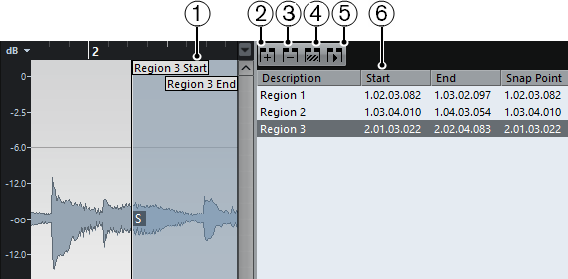
The following controls are available:
Region Start/Region End
Shows the start and end of the region in the audio waveform.
Add Region
Allows you to create a region of the current range selection.
Remove Region
Allows you to remove the selected region.
Select Region
If you select a region in the list and click this button above, the corresponding section of the audio clip is selected (as if you had selected it with the Range Selection tool) and zoomed. This is useful if you want to apply processing to the region only.
Play Region
Plays back the selected region.
Regions list
Allows you to select and display regions in the audio waveform.