Snap Point
The snap point is a marker within an audio event that can be used as a reference position.
To show the snap point, activate Show Audio Event on the toolbar.
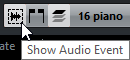
The snap point is set at the audio event start. But you can move it to another relevant position in the audio.
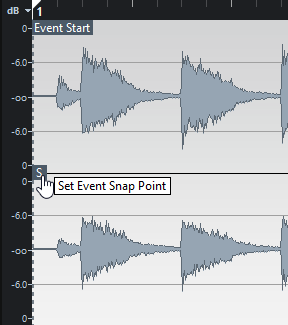
The snap point is used when Snap is activated on the Project window toolbar and you insert a clip from the Sample Editor in the event display. It is also used when you move or copy events in the event display.
In the Sample Editor, you can edit the following snap points:
Event Snap Point
This is shown in the Sample Editor if you open a clip from within the Project window.
Clip Snap point
This is shown in the Sample Editor if you open a clip from the Pool.
The clip snap point serves as a template for the event snap point. However, it is the event snap point that is taken into account when snapping.
When you set the grid start in the Definition section, the snap point is moved to the grid start.