Showing Track Pictures
You can add pictures to tracks to recognize your tracks. Track pictures are available for audio, instrument, MIDI, FX channel, and group channel tracks.
Prerequisite
Adjust the track height to at least 2 rows.
Procedure
- Right-click any track in the track list.
- From the track list context menu, select Show Track Pictures.
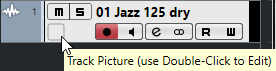
If you move the mouse to the left on a track, a highlighted rectangle appears.
- Double-click the rectangle.
- In the Track Pictures Browser, select a picture.
- Click OK.
Result
The picture is shown in the track list and in the MixConsole pictures section.