Master Section Processing
Master Section mode allows you to process an individual frequency range via the Master Section.
The selected or non-selected regions of the spectrum can be processed differently. You can also use a number of filters (bandpass/low-pass/high-pass) to further refine the range of frequencies to be affected by any Master Section effects.
The signal is split so that one part (selected spectrum or non-selected spectrum) is sent to the plug-ins, while the other part can be mixed with this processed signal, after the Master Section output.
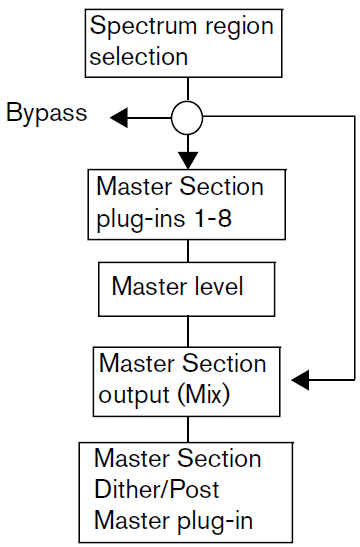
The arrows show the three possible routing options for the spectrum region selection. The non-selected spectrum has the same options, although it cannot use the same routing destination as the region selection.
The spectrum selection goes through the Master Section and the non-selected part goes to the output mix.