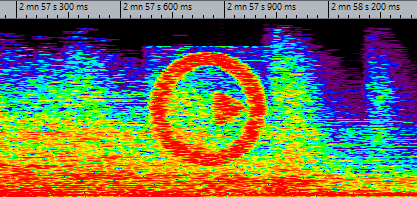Transcoding a Picture in the Spectrogram
You can transcode pictures in the spectrogram and thereby define a watermark. The transcoding is audible in the audio file.
Procedure
- In the Audio Editor, select the Spectrum tab.
- In the Selection section, select the Rectangle Selection tool.
-
In the Spectrogram or in the Wavelet display, define the region in which you want to apply the picture.
Note
It is recommended to display the spectrum with a linear scale, because the text scaling is frequency-linear based. You can activate the linear frequency scale in the Spectrogram Options dialog.
- Specify the Gain level.
- In the Processing section, open the Processing Algorithm menu and select Transcode Picture.
- In the File Explorer/macOS Finder, select the picture that you want to transcode and click Open.
- Click Apply.
Result
The picture is written into the spectrogram.